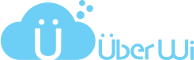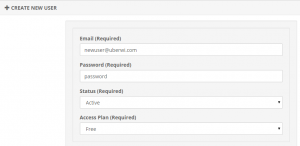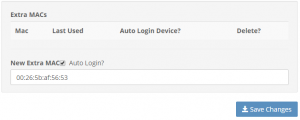- /
- /
- /
Adding a Device with no Web Browser
To authenticate a device with no web browser the MAC can be added to an existing account, or a new account can be created. To create a new account click All Users and then click Add New User. Several values need to be set when creating a user:
- Email: Enter in an email address that will be associated with this account.
- Password: Password required for access. If creating an account solely for a device with no web browser then this password will never need to be used.
- Status: Set the status to be active.
- Access Plan: Set the plan that this account should be associated with.
To add a MAC address to a user’s account you then open the user details page for the user, either an existing user or the one just created. In the middle of that page is an Extra MACs section where additional MAC addresses can be added. Be sure to check the Auto Login checkbox to indicate the MAC address should bypass any web based authentication.