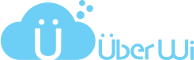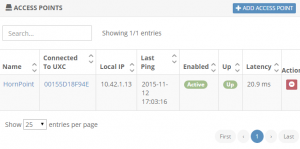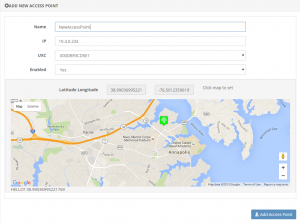- /
- /
- /
Adding Access Points
Open the Access Points page to view the list of access points the UberWi system is monitoring. To add a new access point click the Add Access Point button at the top right of the page.
Ths action will bring up the Add New Access Point window. Several different values need to be entered on this window:
- Name: Enter the desired name for the access point. No spaces or special characters are allowed.
- IP: Enter the IP address that the UXC gateway will use to ping the access point.
- UXC: Select the UXC that this access point is connected to from the drop down menu.