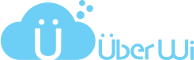- /
- /
- /
New UXC Installation
The UXC has 3 Ethernet ports. The WAN port should be connected to the Internet connection, and the LAN port should connect to your internal network. The WAN cable should be plugged in to the Internet connection source before powering on the device. It is recommended that the UXC be plugged into a UPS to minimize power fluctuations.
No configuration is typically required on the UXC. There is already a secure password for the device that is printed on the unit itself. The only change that may be required is to update the IP address of the device. To update the IP connect on the LAN side of the UXC and go to http://10.4.0.1/ in a web browser. Enter the username admin and the password that is printed on the UXC.
Click here to see the UXC Quick Start Guide or Click here to see the UXC Installation Video.
When installing a new UXC it may be helpful to view the New Profile Setup article as well to learn how to assign this UXC to a profile for a unique user experience.