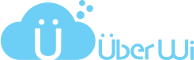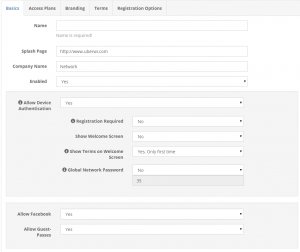- /
- /
- /
Update Network Password
A network password can be set to only allow access by people that know the password. No further registration will be required. To set the network password open the Profiles page and choose the profile that you would like to update the password for. Then look for the option Global Network Password and set that to be the password that users enter for access to the Internet.